Thursday, February 19, 2009
Blog Layout
Alright- here's a new background. *Hopefully* we won't have any problems with it!! But if there are, please let me know. The easiest way for me to fix them is to see what you are seeing, so if there is a big issue, email a print screen to the email address on the sidebar. Thanks everyone!!
Subscribe to:
Post Comments (Atom)
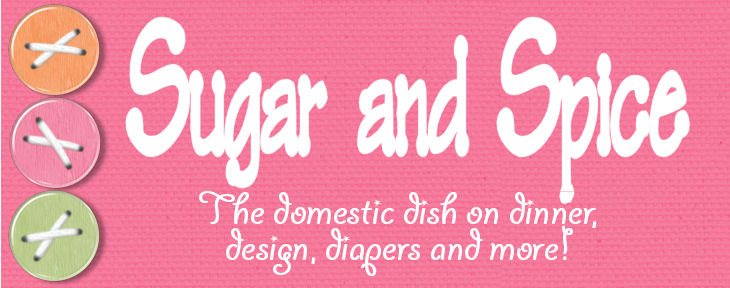

12 comments:
Claire it's so cute! You really do an awesome job at all this stuff! So far so good... though I'm using my husband's computer. Thanks for sharing your talents!
very very cute!
It's good...I think I am just too old, the design with the hearts that stays put while the text goes up and down seems busy-ish. And I think I can make the font bigger by enlarging my screen, so that will be ok....
the colors are screaming for summer...I hope that brings it faster.
Love it!
LOVE IT CLAIRE! You are amazing! Thanks for your effort!
i love the design. this site is fun to read.
Cute. I like it. Thanks Claire.
Well, now that I'm on my computer, the text runs into the design on the side. It's still a LOT easier to read than the last layout, but still slightly on the busy side. How do I send a print screen to you? It's not a big deal, but if it can be easily fixed, that'd be great. It must just be this computer or something since it was great on Michael's.
Everything looks fab for me! I'm suddenly in the mood for rainbow sherbet.
Jen to send a printscreen hit the print screen button on your computer, then paste into a blank document in Word, or as a new image in photo software. Then save and send. On my computer, print screen is above my 10 key pad, and I have to push the function button and print screen at the same time.
I don't know why it runs over on some screens but not others... I'll look into it. On my screen, the text is perfectly centered in the orange area... Let me see what I need to change in the html code to make it the same on all screens.
It looks great on my Mac.
And now my PC too.
Post a Comment